✅ Minecraft versions: 1.19.3 - 1.18, 1.17.1 - 1.17 | 1.16.5 - 1.14.4, 1.12.2 - 1.8.9 ✅ Author: AlgorithmX2, OrionOnline, Ridanisauris 📦 Download Chisels and Bits
Since the beginning, one of the primary focuses of Minecraft has been building. Mining blocks and using them to craft materials for your structures is what gives players the excitement they seek in a game. Anyone could make unique structures by mixing and matching these blocks together to create a masterpiece of a base.
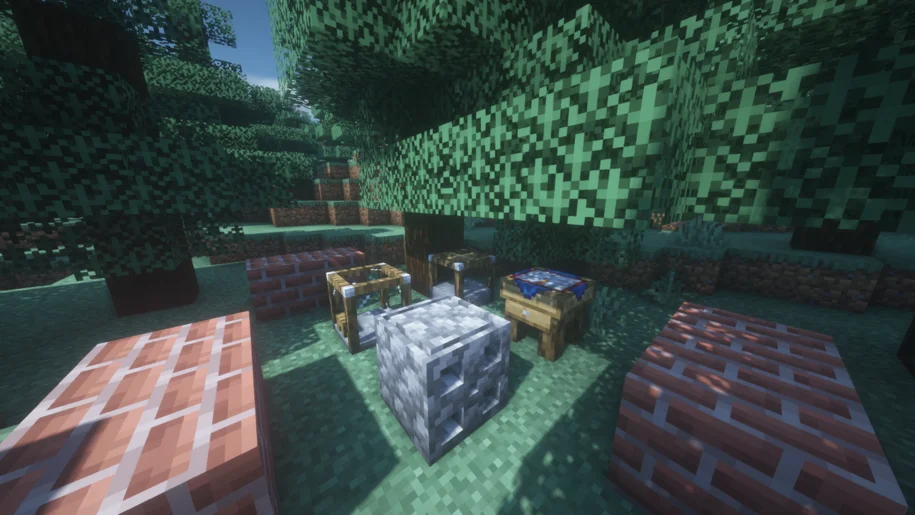 With various blocks ranging from the basic ones like cobblestones and wood to the more luxurious ones like diamond and gold blocks. Now, this is certainly not the only mod that aims to improve building. In the past, many mods have been created to improve the building experience. Such mods increase the game’s building and customization by adding more blocks and decorative items.
With various blocks ranging from the basic ones like cobblestones and wood to the more luxurious ones like diamond and gold blocks. Now, this is certainly not the only mod that aims to improve building. In the past, many mods have been created to improve the building experience. Such mods increase the game’s building and customization by adding more blocks and decorative items.
Customization freedom
One of these building-focused mods stands out from the crowd. It’s known as Chisels & Bits. The Chisels & Bits mod also aims to increase customization freedom when building Minecraft structures, but it takes it to a whole new level. It makes use of the existing pixels in a block. A Minecraft block is typically 16×16 pixels in size. These pixels can be thought of as mini blocks that make up a regular block. Chisels & Bits allow you to use a chisel, which is an exclusive tool added by this mod.
How it works
This chisel tool can break individual pixels in a regular block. Assume you have a cobblestone block, you can target a single pixel, break it, and collect the broken piece into your inventory. Next up, these mini blocks can then be stacked on top of another block to form a more unique shape. As such, you could make spheres, triangles, or any other shape you want.
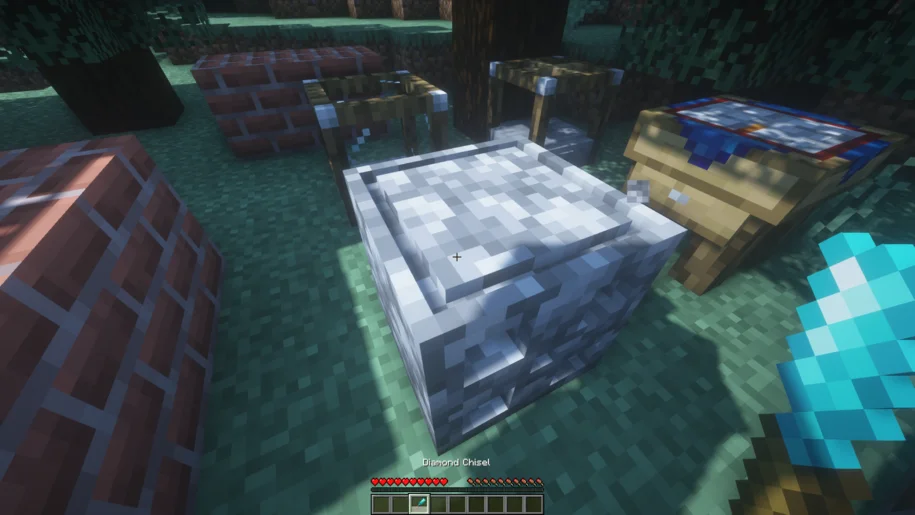 Building with this mod can be time-consuming, especially if you’re customizing a complex project. You don’t have to worry, though, because this mod also includes other tools that can help you build more efficiently.
Building with this mod can be time-consuming, especially if you’re customizing a complex project. You don’t have to worry, though, because this mod also includes other tools that can help you build more efficiently.
Overall, this mod is probably the pinnacle of building mods, the level of customization it gives will definitely excite any building enthusiast.
Video Review
Download Chisels and Bits for Minecraft 1.19.3
Download Links
Download Latest (Forge) Download Latest (Fabric) Download 1.19.3 (Forge) Download 1.19.3 (Fabric) Download 1.19.2 (Forge) Download 1.19.2 (Fabric) Download 1.18.2 (Forge) Download 1.18.2 (Fabric) Download 1.17.1 (Forge) Download 1.16.5 (Forge) Download 1.12.2 (Forge) Download 1.10.2 (Forge) Download 1.8.9 (Forge)
Official mod website:
Official Mod website (Forge) Official Mod website (Fabric)
Installation
- First, you need to download Forge Modloader.
- Once it has finished downloading, you open the file and install Forge.
- Now select the Forge mod loader profile in the Minecraft Launcher and click play.
- If you want to add mods, click “Mods” in the main menu, and click Open Mods folder. Drag in your Forge mods, they will be loaded the next time you launch Minecraft.
If you need more help to install mods, use these tutorials.
⚙ How To Install Forge 1.19.4
⚙ How To Install Fabric 1.19.4








Pingback: Modern Glass Doors Mod 1.19.4 → 1.14 - MC Mod Spot