✅ Minecraft versions: 1.19.4 - 1.19, 1.18.2 - 1.18, 1.17 | 1.14.4 - 1.14
👤 Author(s): Kyrptonaught and thefirethirteen
🔩 Modloader: Fabric
📦 Download Modern Glass Doors
Building structures is one of the most fun activities in Minecraft. The modern glass doors mod makes building in Minecraft even more fun! There are many ways to build, and each player can find their own style. Some players like to build realistic structures, while others prefer to create fanciful castles or towers. Building structures is a great way to express your creativity, and it can be very satisfying to see your creation come to life. Plus, building structures is a great way to socialize with other players. Many players enjoy working together on a shared project, and it can be a lot of fun to chat with friends while you work.

Over the years, the world of Minecraft has seen a plethora of mods created to enhance the experience for players. While some mods focus on increasing the available options for building structures, others aim to improve the gameplay mechanics or add new features altogether. No matter what type of player you are, there’s likely a mod out there that can help you enjoy the game even more. For example, the aptly-named “More Blocks” mod adds over 100 new blocks to the game, giving players more options for creating intricate designs. Alternatively, the Chisels and Bits mod provides a more efficient way to sculpt blocks, while the Optifine mod improves performance and visual quality. With so many mods available, it’s easy to see why Minecraft continues to be one of the most popular games in the world.
See-through doors!
Modern Glass Doors mod gives players the ability to create more realistic glass doors. These doors are made with a new type of glass that is thinner and clearer than the regular Minecraft glass. The doors from this decorative mod can be opened and closed just like regular doors, but they also have the added benefit of letting light pass through them. This makes them ideal for use in modern buildings, where windows are often placed behind doors. The mod also includes a number of other improvements, such as new textures for the door handles and hinges. Overall, the “Modern Glass Doors” mod is a small but welcome addition that helps to make Minecraft’s world feel more realistic.
Functional and pretty modern glass doors
There are several benefits to adding glass doors to your Minecraft home. For starters, they provide a great source of natural light. This can help to increase the overall brightness of your home and make it feel more inviting. In addition, these doors also allow you to stare at the night sky during the evenings. These doors offer more than just aesthetics. Since they are transparent, you will be able to see incoming mobs. The clear surface makes it easy for you to prepare for any approaching mob.
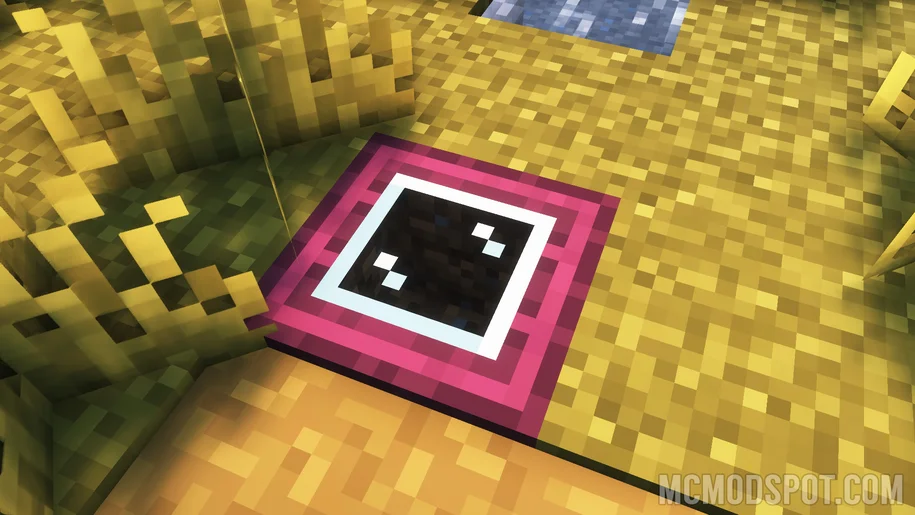
If you are looking for a functional or aesthetic upgrade, glass doors are a great option for your Minecraft home. This mod is definitely a must-have, especially for those who have grown tired of the basic doors in vanilla. This mod also works with a lot of decorative mods that revolve around adding more unique blocks to the game. Build yourself a glass mansion in a middle of a forest, that would be awesome! What are you waiting for? Download this mod today!
Video Review
Your video review of the Modern Glass Doors Mod here? Contact us!
Download Modern Glass Doors for Minecraft 1.19.4
✔ These download links will take you to the official download page(s) for Modern Glass Doors. McModspot.com does not host or alter these downloads in any way. It is possible for download links to break over time, when creators make changes to the original pages. Feel free to message us in case one or more links stop working.
Mods require Forge or Fabric to work properly. Forge and Fabric are mod loaders which allow you to load and use mods in Minecraft. If you don’t know how to install a mod loader and mods, use the tutorial below.
Installation
- First, you need to download Forge Modloader.
- Once it has finished downloading, you open the file and install Forge.
- Now select the Forge mod loader profile in the Minecraft Launcher and click play.
- If you want to add mods, click “Mods” in the main menu, and click Open Mods folder. Drag in your Forge mods, they will be loaded the next time you launch Minecraft.
If you need more help to install mods, use these tutorials.
⚙ How To Install Forge
⚙ How To Install Fabric
Modern Glass Doors Mod 1.19.4 → 1.14
Building structures is one of the most fun activities in Minecraft. The modern glass doors mod makes building in Minecraft even more fun! There are many ways to build, and each player can find their own style. Some players like to build realistic structures, while others prefer to create fanciful castles or towers. Building structures is a great way to express your creativity, and it can be very satisfying to see your creation come to life. Plus, building structures is a great way to socialize with other players. Many players enjoy working together on a shared project, and it can be a lot of fun to chat with friends while you work.
Over the years, the world of Minecraft has seen a plethora of mods created to enhance the experience for players. While some mods focus on increasing the available options for building structures, others aim to improve the gameplay mechanics or add new features altogether. No matter what type of player you are, there’s likely a mod out there that can help you enjoy the game even more. For example, the aptly-named “More Blocks” mod adds over 100 new blocks to the game, giving players more options for creating intricate designs. Alternatively, the Chisels and Bits mod provides a more efficient way to sculpt blocks, while the Optifine mod improves performance and visual quality. With so many mods available, it’s easy to see why Minecraft continues to be one of the most popular games in the world.
See-through doors!
Modern Glass Doors mod gives players the ability to create more realistic glass doors. These doors are made with a new type of glass that is thinner and clearer than the regular Minecraft glass. The doors from this decorative mod can be opened and closed just like regular doors, but they also have the added benefit of letting light pass through them. This makes them ideal for use in modern buildings, where windows are often placed behind doors. The mod also includes a number of other improvements, such as new textures for the door handles and hinges. Overall, the “Modern Glass Doors” mod is a small but welcome addition that helps to make Minecraft’s world feel more realistic.
Functional and pretty modern glass doors
There are several benefits to adding glass doors to your Minecraft home. For starters, they provide a great source of natural light. This can help to increase the overall brightness of your home and make it feel more inviting. In addition, these doors also allow you to stare at the night sky during the evenings. These doors offer more than just aesthetics. Since they are transparent, you will be able to see incoming mobs. The clear surface makes it easy for you to prepare for any approaching mob.
If you are looking for a functional or aesthetic upgrade, glass doors are a great option for your Minecraft home. This mod is definitely a must-have, especially for those who have grown tired of the basic doors in vanilla. This mod also works with a lot of decorative mods that revolve around adding more unique blocks to the game. Build yourself a glass mansion in a middle of a forest, that would be awesome! What are you waiting for? Download this mod today!
Video Review
Download Modern Glass Doors for Minecraft 1.19.4
Download Links
Download Latest Download 1.19.4 Download 1.19.3 Download 1.19.2 Download 1.19 Download 1.18.2 Download 1.18 Download 1.17.1 Download 1.14.4 Download 1.14
Official mod website:
Official Mod website
Installation
If you need more help to install mods, use these tutorials.
⚙ How To Install Forge
⚙ How To Install Fabric