The Biomes O Plenty Mod is a Minecraft mod that completely changes the way your Minecraft world looks, by adding tons of unique biomes. From tall spruce forests to lavender fields, this mod has it all.
Biomes O’ Plenty vs. Vanilla Minecraft
This mod is very different from vanilla Minecraft. It will add a wide range of custom biomes, that you will normally not find in Minecraft. This does not mean you will find yourself in a world that won’t look or feel like Minecraft. On the contrary: the new biomes will blend in perfectly with vanilla Minecraft biomes.
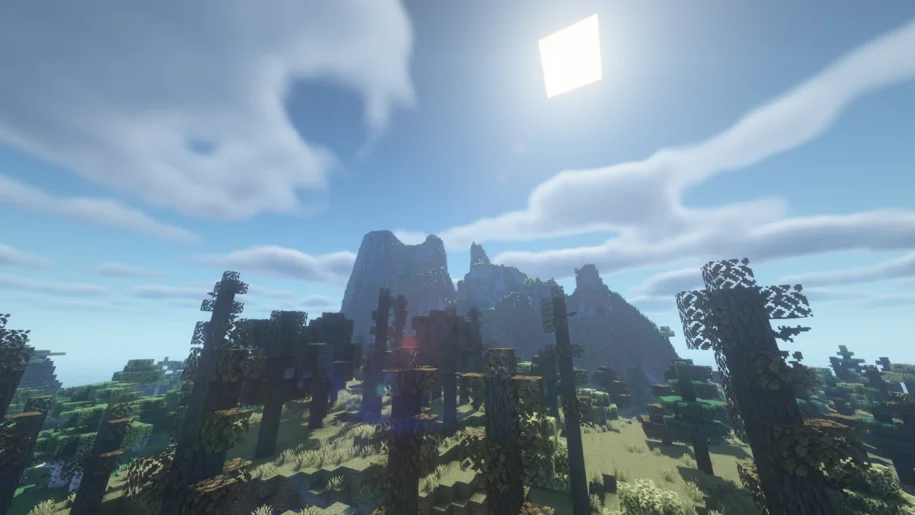
Some biomes added include: lavender fields, dead forests, marshes, tall spruce forests, cherry blossom forests and so on. What’s neat about this mod is that it also add tons of new blocks and plants. With the addition of new forests, you also get new types of trees. These in turn will have their own wood types, giving you a wide range of new blocks to build with. And if any of you enjoy decorating your place with plants and flowers, this mod will also add a bunch of those!
✅ Minecraft versions: 1.19.4 - 1.19, 1.18.2 - 1.18, 1.17.1 - 1.17 | 1.16.X - 1.12.2, 1.8, 1.3.2 👤 Author(s): TheAdubbz and Forstride 🔩 Modloader: Forge 📦 Download Biomes O' Plenty
The way this is accomplished, is by completely changing the world generation. When creating a new world, make sure to select ‘Biomes O’ Plenty’ as your world-generation. This will make sure the amazing biomes provided by the Biomes O Plenty 1.19.4 mod will be added to your world as well.

Once you hop in to your world, you may find yourself in a perfectly normal, vanilla looking world. That’s because this mod doesn’t actually replace all biomes, it just adds a bunch of new biomes to the existing vanilla biomes. This means you may need to explore your world a little more before you find your first new biome.
Video Review
Download Biomes O’ Plenty for Minecraft 1.19.4
Download Links
Download Latest Download 1.19.4 Download 1.19.3 Download 1.19.2 Download 1.19.1 Download 1.18.2 Download 1.17.1 Download 1.12.2 Download 1.7.10
Official mod website:
Official website
Installation
- First, you need to download Forge Modloader.
- Once it has finished downloading, you open the file and install Forge.
- Now select the Forge mod loader profile in the Minecraft Launcher and click play.
- If you want to add mods, click “Mods” in the main menu, and click Open Mods folder. Drag in your Forge mods, they will be loaded the next time you launch Minecraft.
If you need more help to install mods, use these tutorials.
⚙ How To Install Forge 1.19.4
⚙ How To Install Fabric 1.19.4








Pingback: How to Install Forge - MC Mod Spot
Pingback: Wilder Wild Mod 1.19.2 > 1.19 - MC Mod Spot